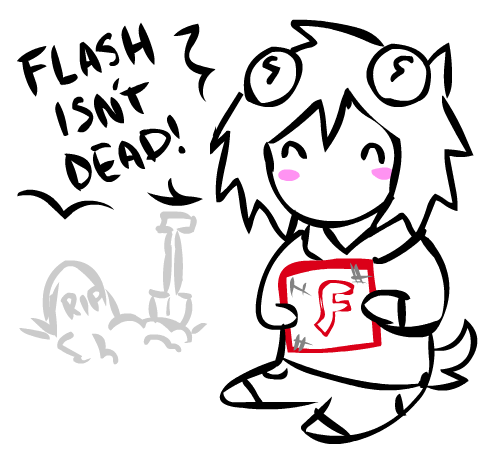How to Make Flash Games/Animations and Host Them on Your Site.
I keep getting asked how I made my dressup game, and I also have seen so many posts talking about how flash is dead and how theres nothing cool on the internet anymore or whatever when thats simply not true, so I to make this so anyone can learn that they can make their own flash game. The internet does not have to be boring.
I will mention that there are other ways to make web games as well, such as using HTML5. I understand that for most people looking at this guide, you're probably trying to recreate the flash game look specifically, but in case you aren't interested in that, here a resource for making games in HTML5: jsGameWiki
Please note: I dont usually write guides and im not some flash actionscript god, nor am I a professional. That being said I'll try to do my best to explain things, but I won't go into too much depth about learning actionscript or using the flash program. I'm mainly here to provide resources. Check out Alan Becker's flash tutorials if you want to learn about the program.
Downloading flash
Obviously to make a flash game, you'll need adobe flash. You can find it here. Unfortunately, all download links on animate archive are no longer working and I dont have any other safe downloads for flash. Damn you adobe!
It used to say here that you needed to download flash player, however I realized thats not the case. You can test your games and animations directly in flash, and flash player itself has security issues (which is why it was killed) so please, if you downloaded it and no longer want it, disable it!! Sorry for my lack of research on that. seriously i completely forgot no one seems to mention this in any how to play flash gaem 2020s tutorial on the internet
Creating and coding your game
Once you're familiar with flash, you can start working on your game. But first, remember to ALWAYS SAVE YOUR WORK. This program will not hesitate to crash on you. You can set up autosave to happen every 5 minutes.
I recommend writing down notes of what you want in your game. For example, I have a notebook with a list of all the outfits I want in my dressup game, and I cross everything out as I add them. This will keep you organized so you know what you have to do. Also, sketch out ideas for what you want your game to look like.
Flash games are made with actionscript, usually as2 or as3. I suggest testing out what you want to do in your game with a demo before adding it to your game so you dont mess anything up. Here are some resources for actionscript.
Learn how to ActionScript! Scripting 101 | Learning Actionscript 2.0 | Learning Actionscript 3.0 | Newgrounds Flash Tutorials
You can also find good tutorials on sites like Deviantart, especially if you want to do something specific. For example, this is the tutorial I used for my dressup game: Advanced DressUp Game Tutorial. You'll have to download it and open it up with flash player to view it.
If your game ends up being really big, it will probably take forever to save and load. I really only recommend using flash to make smaller games. Also, don't rush things. Making a game takes time.
Exporting your game
Now that you've finished your game, its time to export it! Before doing that, you should probably have two different saves of your FLA file. This is so you can update the game while keeping the original safe.
To export your game, go to File > Export > Export Movie and save it as a swf file. This goes for animations as well- do not save as anything other than a swf. I'll explain why in a bonus tutorial at the end. ^__^
Now that you have the .swf file, you can put it on your site! However, you can't host it on neocities itself (if you are using it), so you need to find an external host that allowed swf files. Personally, I use filegarden. Once you've done that, its time to put it on your website.
Adding the game to your site
To allow the flash file to play on your website, you'll have to install Ruffle on the webpage the game will be on. It's really easy to do, and you can find the code here. Then, you can place this code where you want the game to be on your page.
Now your game should be playable! yay! I hope this was helpful at all if anything didnt work sorry dont tell me about it anyway heres that bonus tutorial
How to export your animations as videos and gifs
If you want to export your flash animations as a video, I recommend downloading Swivel for that. It's really simple to use, and much, much better than exporting directly in flash (your file will be HUGE). To make gifs, if its a long animation, use swivel to export it as an mp4, then go to ezgif.com and convert it to a gif. If its short and doesnt use any symbols, you can export it as a png sequence, then use ezgif to put it together. This will keep the quality from becoming shit.
K thx bai